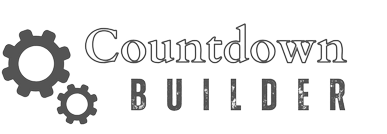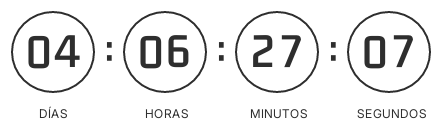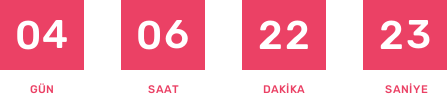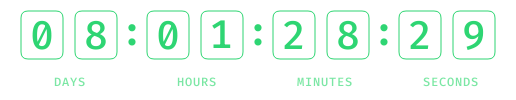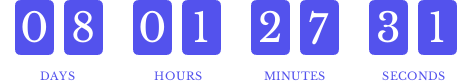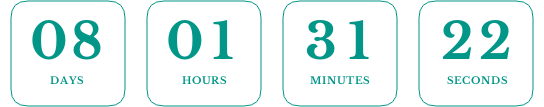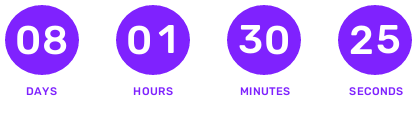The ultimate email countdown timer builder
Create urgency and boost clicks with beautifully designed countdown timers in your emails. Our easy-to-use builder works with all major email platforms, letting you design, customize, and embed timers in just a few minutes — no coding required.
Everything you need
The most powerful tools for your email campaigns
Analytics
Track open metrics, understand subscriber behavior, and refine your strategy for maximum impact and ROI
Super easy
Just a copy and paste small HTML code
to give life to your email campaign template
Dynamic Timers
Create dynamic countdown timers that instill urgency and drive conversions effortlessly
Localization Ready
Multilingual Countdown Timers for a Global Audience
Create countdown timers that feel native to your audience. CountdownBuilder supports multiple languages with localized labels and number characters, so your timers match the language and reading style of your users.
Need Arabic numerals instead of English? Simply select Arabic in the timer style settings. CountdownBuilder automatically renders the countdown with Arabic numbers and proper formatting—no extra configuration required.
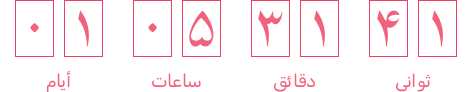
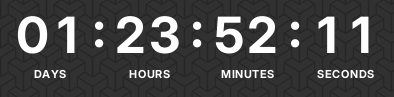
Custom Background Image
Enhanced Visual Appeal with Custom Background Images
Elevate your countdown timer’s design by uploading a custom background image, allowing for seamless integration with your brand visuals. Choose from flexible placement options—centered for a focal, non-intrusive effect or tiled (repeated) for a patterned, immersive backdrop—that automatically adapts to the timer’s dimensions, ensuring crisp rendering across all email clients.
Evergreen Timer
Always-on Evergreen Timer Functionality
Deploy evergreen countdown timers that dynamically reset based on each subscriber’s open time, creating personalized urgency without expiration dates for sustained campaign performance.


Custom Timer Labels
Personalized Label Customization for Global Reach
Tailor timer labels (e.g., “Tage”, “Stunden”, “Minuten”, “Sekunden”) with your own text in any language, enabling seamless localization and enhanced relevance for international audiences.
Premade Template
Beautiful pre-made designs ready for your countdown
Choose from a diverse set of over 30+ professionally designed templates to quickly and effortlessly create polished, high-quality countdown timers for your email campaigns.
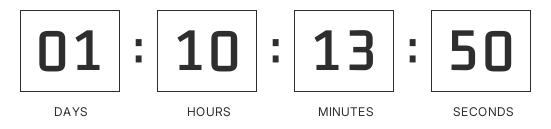
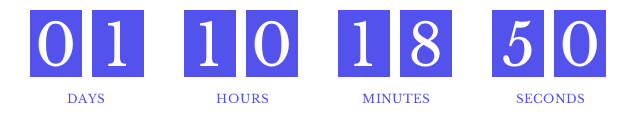
Custom Color
Consistent design system with easy to customize colors
Easily adjust both the foreground and background colors of the countdown timer to create a cohesive and visually appealing integration with your email design.
animation control
Dynamic Pulsing Separator Animation Effect
Incorporate a captivating pulsing animation for the timer separator to create a visually engaging effect that captures attention and enhances user experience.
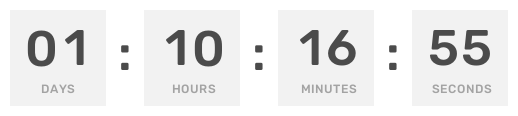
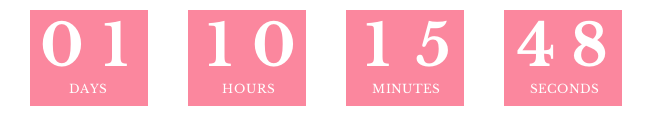
Label Styling
Advanced Timer Label Styling Capabilities
Fully customize the appearance of timer labels (Days, Hours, Minutes, Seconds) with flexible options for color, font type, and size to improve readability and aesthetic appeal.
CUSTOM FONT
Extensive Font Selection Options
Choose from an extensive collection of fonts to perfectly match your email’s style, ensuring the countdown timer seamlessly aligns with your brand’s unique typography.
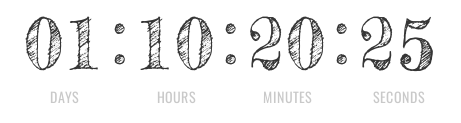
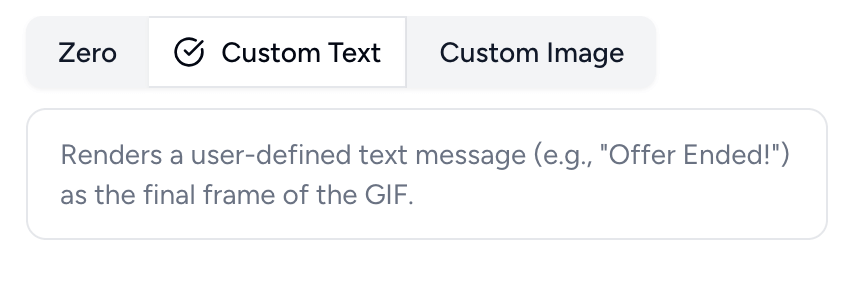
Custom Expiry Settings
Tailored Post-Expiry Displays for Lasting Impact
Set a custom expiry state for your countdown timer to appear as the final frame of the GIF once time elapses. Select from:
- Custom Image: Uses a user-uploaded image (e.g., a “Sold Out” graphic) as the final frame of the GIF. Perfect for visually engaging post-expiry branding or calls-to-action in your email, driving continued interaction and conversions.
- Zero (Default): Displays the countdown timer stopped at “00:00:00” as the final frame of the GIF. Use this to show the timer has expired without additional content, keeping the focus on the completed countdown.
- Custom Text: Renders a user-defined text message (e.g., “Offer Ended!”) as the final frame of the GIF.
FAQs
Frequently asked questions
How do I create a countdown timer using Countdown Builder?
Countdown Builder compatible with my email marketing platform?
Can I customize the appearance of the countdown timer?
How do I track the performance of my countdown timers?
Question not answered above? Contact us →
Ready to take your email the next level?
There has never been a better time than right now.