Email countdown timers are a cornerstone of high-converting campaigns, injecting real urgency into flash sales, product drops, and deadlines to nudge subscribers from hesitation to action. Motion Mail App, launched in 2015, has earned its stripes as a no-fuss tool for animated GIF timers, compatible with 18+ ESPs like Mailchimp and ActiveCampaign, and praised for its time-zone consistency and editable post-send tweaks. With use cases spanning coupons to contests, it’s a go-to for marketers dodging dev headaches. Yet, as demands for richer designs and unlimited scaling grow, many seek a Motion Mail alternative that skips view limits, amps up templates, and slashes costs without skimping on flair.
Cue Countdown Builder—a purpose-built SaaS powerhouse for email timers. Featuring 30+ pro templates, pulsing animations, evergreen personalization, and unlimited views on paid plans (plus a watermark-free free tier), it crafts urgency that converts, all embeddable in minutes via simple HTML—no coding, no fuss.
In this 2025 feature comparison, we’ll pit Countdown Builder against Motion Mail head-to-head on customization, performance, pricing, and usability. Pulled straight from their specs, the verdict? Countdown Builder outpaces for creative depth and scalability, making it the savvy pick for solopreneurs, e-com brands, and agencies chasing ROI without the restrictions.
Quick Overview: MotionMail App vs. Countdown Builder
Both tools crank out dynamic GIF timers that slot into emails across platforms like Mailchimp and HubSpot, ensuring cross-time-zone accuracy and mobile-friendly renders. Motion Mail keeps it simple with 4 designs and post-send edits, while Countdown Builder layers on multilingual labels and analytics for global, data-driven campaigns.
Countdown Builder surges with 30+ templates (vs. 4), advanced evergreen support, and true unlimited paid views—no overage nickel-and-diming. Motion Mail shines in broad ESP compatibility (18+) and dynamic language translation (paid), but its view tiers and limited fonts feel dated for design-forward teams.
In-Depth Feature Comparison
Here’s a side-by-side breakdown of timer essentials, based on each platform’s documented features. Motion Mail covers basics like label tweaks and time-zone handling but skimps on evergreen/expiry depth and analytics.
| Feature | MotionMail App | Countdown Builder |
|---|---|---|
| Templates | 4 timer designs | 30+ professional templates (e.g., circle-bordered, rounded rectangles) |
| Fonts | 6 options (Arial, Arial Black, Open Sans, Impact, Georgia, Roboto) | 25+ fonts in extensive library |
| Custom Labels | Yes, freely changeable | Custom label text (e.g., “Tage”, “Stunden”) |
| Separator Customization | No | Fully customizable separators with pulsing animation |
| Background Images | No; color backgrounds only | Custom background images (centered or tiled) |
| Evergreen Timers | No | Yes, dynamic reset on open; max datetime support |
| Expiration Options | Editable after sending; no custom messages/images specified | Custom messages/images (e.g., “Sold Out” as final GIF frame) |
| Animations | Basic animated GIF timers | Pulsing separator; dynamic GIFs |
| View Limits (Paid) | Tiered: 100K–2.8M/month; overages at $0.000085–$0.0001/view | Unlimited views—no limits |
| Analytics | No | Real-time: opens count |
Countdown Builder’s template variety and analytics give it creative and insight edges, while Motion Mail’s simplicity suits quick, basic setups.
Pricing Breakdown: Unlimited Affordability vs. View-Based Tiers
Countdown Builder flips the script on pricing—its flat unlimited model trounces Motion Mail’s view-limited plans, which start higher and charge overages. Both have free entry points, but Countdown Builder skips watermarks entirely.
MotionMail App Pricing
- Free: $0/month – 20K views/month; unlimited timers; includes branding/watermark; no dynamic language or rollover.
- Bootstrap: $10/month – 100K views/month; branding removed, dynamic language, overages at $0.0001/view.
- Startup: $60/month – 700K views/month; adds credits rollover, overages at $0.000095/view.
- Enterprise: $200/month – 2.8M views/month; same as Startup, overages at $0.000085/view.
Countdown Builder Pricing
- Free: $0/month – Full timer creation, no watermarks; basic customizations.
- Monthly: $5.99/month – Unlimited timers & views; all features (templates, fonts, evergreen, expiry, backgrounds, animations).
- Yearly: $59.90/year ($4.99/month equiv.) – Same as Monthly + 16% savings.
Countdown Builder’s paid starter is 40% cheaper than Motion Mail’s Bootstrap, with unlimited views from go—ideal for engaged lists where Motion Mail’s overages add up fast. Motion Mail’s free tier suits light users, but branding and low limits hinder pros.
Why Choose Countdown Builder as Your MotionMail App Alternative?
Ditching Motion Mail’s caps for Countdown Builder means:
- Template & Font Explosion: 30+ designs and 25+ fonts vs. 4 and 6—craft brand-perfect timers that pop, not settle.
- Evergreen & Expiry Power: Personalized resets and custom “Sold Out” frames keep campaigns alive longer, filling Motion Mail’s gaps.
- Unlimited, No Drama: Blast to any list size without overage fees or pixel swaps—pure scalability at half the entry price.
- Free Without Strings: Watermark-free from the jump, plus pulsing animations and backgrounds for instant pro vibes.
Switchers love the design freedom and cost predictability, reporting quicker iterations and higher CTRs.
Ready to Time Your Wins? Ditch Motion Mail Today
No more view worries or bland basics—Countdown Builder, the ultimate Motion Mail alternative for 2025, turns email urgency into effortless revenue at prices that scale with you.
Launch free at Countdown Builder—no card, unlimited ticks. What’s your top timer tactic? Spill in the comments; let’s sync strategies!
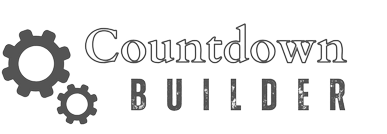
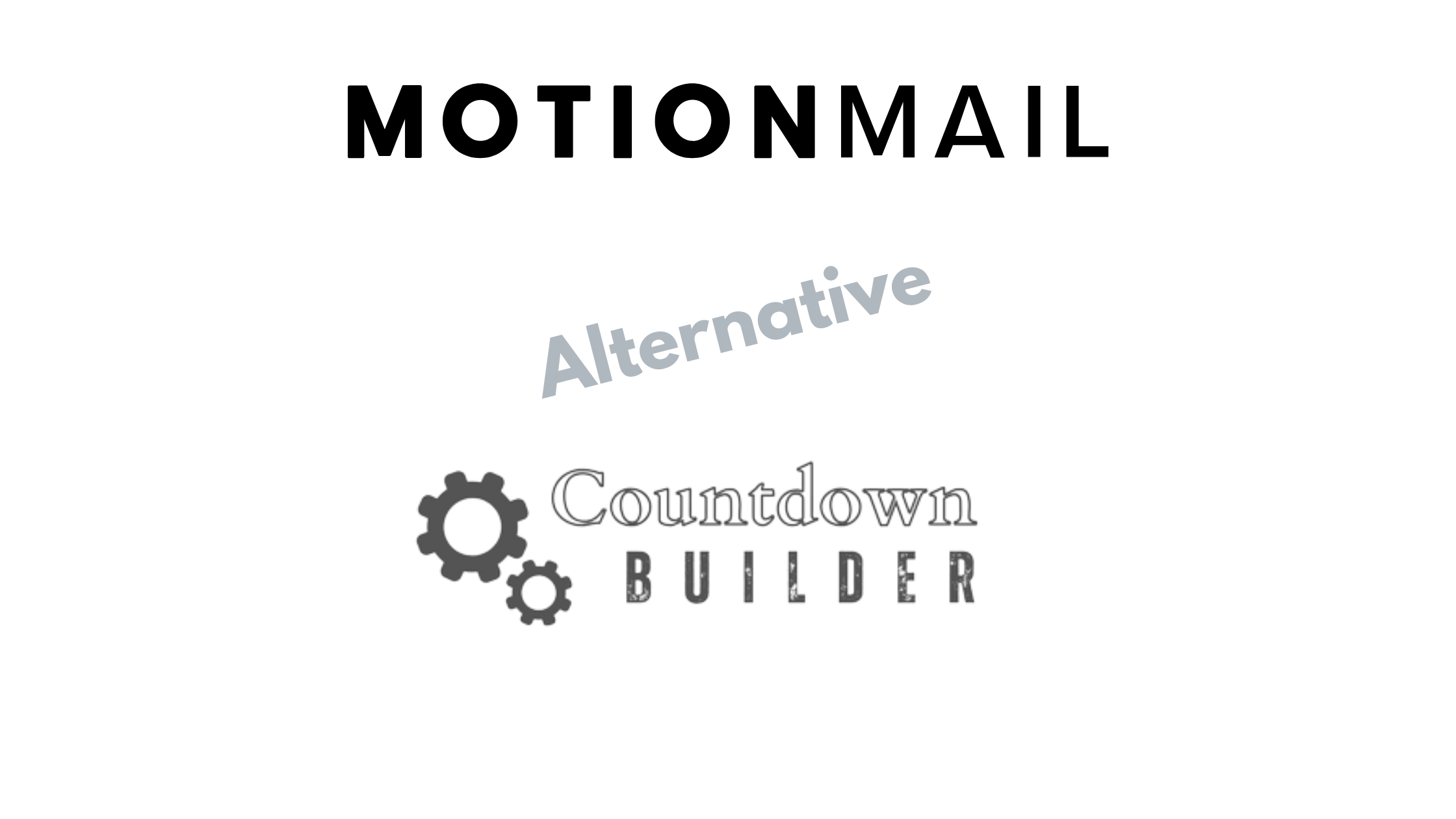
Leave a Reply
You must be logged in to post a comment.