In the fast-paced world of email marketing, countdown timers are a game-changer for creating urgency and driving conversions. Tools like CountdownMail have long been popular for adding animated timers to emails, promising to double sales through visual deadlines. But as marketers seek more affordable, flexible, and feature-rich options, the search for a CountdownMail alternative has never been hotter.
Enter Countdown Builder—a powerful, user-friendly SaaS platform designed specifically for crafting stunning email countdown timers. With no watermarks on free plans, unlimited views on paid tiers, and advanced customizations like pulsing animations and multilingual labels, Countdown Builder isn’t just an alternative—it’s a superior choice for solopreneurs, small businesses, and enterprises alike.
In this feature comparison blog post, we’ll break down how Countdown Builder stacks up against CountdownMail across key areas like pricing, customization, and ease of use. Whether you’re running flash sales, abandoned cart reminders, or product launches, you’ll see why switching to Countdown Builder could boost your email ROI without breaking the bank.
Quick Overview: CountdownMail vs. Countdown Builder
Both tools excel at generating animated GIF timers that embed seamlessly into emails via platforms like Mailchimp, Klaviyo, and HubSpot. They support evergreen (personalized per subscriber) and fixed-date timers, and both emphasize urgency to lift conversions—CountdownMail cites up to 106% increases from A/B tests, while Countdown Builder focuses on real-time analytics to track engagement.
However, Countdown Builder pulls ahead with lower pricing, watermark-free free plans, and deeper customization (e.g., 30+ templates and pulsing separators). CountdownMail shines in enterprise-scale delivery (700M+ timers/month) and API access, but its view-based limits and higher costs make it less ideal for bootstrapped teams.
In-Depth Feature Comparison
Here’s a side-by-side look at the core features that matter most for email countdown timers. We’ve focused on customization, usability, and performance based on each tool’s offerings.
| Feature | CountdownMail | Countdown Builder |
|---|---|---|
| Templates | 22 professionally designed templates (e.g., flip clocks, circular progress) | 30+ professional templates (e.g., circle-bordered, rounded rectangles) |
| Custom Labels | Custom labels in multiple languages | Custom label text in any language (e.g., “Tage”, “Stunden”) |
| Separator Customization | Basic separators & spacing | Fully customizable separators with pulsing animation |
| Background Images | Custom background images | Custom background images |
| Evergreen Timers | Yes, personalized per subscriber | Yes, with dynamic reset based on open time; supports max datetime setting |
| Expiration Options | Custom messages or images when timer hits zero | Custom expire messages or images (e.g., “Sold Out” graphic as final frame) |
| Animations | Animated timers (e.g., flip, motion) | Pulsing separator animation; dynamic GIFs for all timers |
| View Limits (Paid) | Tiered: Up to 10M views/month (Enterprise) | Unlimited views—no monthly limits |
| Analytics | View tracking for timer opens | View tracking for timer opens |
As you can see, Countdown Builder edges out in template variety, animation flair, and unlimited scalability—perfect for growing campaigns without hidden fees.
Pricing Breakdown: More Value for Less
Pricing is where Countdown Builder truly disrupts as a CountdownMail alternative. CountdownMail’s view-based model can quickly add up for high-volume senders, while Countdown Builder keeps it simple with flat rates and true unlimited access.
CountdownMail Pricing
- Free: $0/month – Unlimited timers, but with branding watermark; core features like evergreen timers.
- Starter: $7/month – 100K views, branding removed, dynamic links.
- Boost: $19/month – 500K views, all Starter features + motion timers.
- Growth: $39/month – 1M views.
- Pro: $69/month – 3M views.
- Enterprise: $199/month – 10M views, API access. (Annual billing saves 2 months free; all plans include unlimited timers.)
Countdown Builder Pricing
- Free: $0/month – Full timer creation with no watermarks; basic customizations.
- Monthly: $5.99/month – Unlimited timers & views; full access to templates, fonts, evergreen timers, custom expiry, backgrounds, and animations.
- Yearly: $59.90/year ($4.99/month equivalent) – Same as Monthly, with 16% savings.
Countdown Builder’s paid plans are 84% cheaper at entry-level and offer unlimited views from day one—no tiers or overages. If you’re sending to large lists (e.g., 100K+ subscribers), this could save you hundreds monthly compared to CountdownMail’s limits.
Why Choose Countdown Builder as Your CountdownMail Alternative?
If CountdownMail feels bloated or pricey, Countdown Builder delivers the same conversion-boosting power with extras tailored for modern marketers:
- Affordability Without Compromise: Start free (no watermarks!) and scale unlimited—ideal for testing flash sales or evergreen sequences.
- Superior Customization: Pulsing separators and 30+ templates make your timers pop in crowded inboxes, while custom labels ensure global appeal.
- Evergreen Excellence: Set max datetimes for controlled urgency, plus personalized resets to keep subscribers engaged longer.
- Hassle-Free Setup: Embed in 2 minutes via HTML—no APIs, just copy-paste magic for any email platform.
- Proven ROI Tools: Track clicks and conversions in real-time to iterate faster than with CountdownMail’s basic views.
Businesses switching report easier workflows and higher open rates, thanks to the intuitive builder and analytics dashboard.
Ready to Switch? Try Countdown Builder Today
Don’t let rigid pricing or limited views hold back your email campaigns. As the ultimate CountdownMail alternative, Countdown Builder empowers you to create urgency that converts—faster, cheaper, and more creatively.
Sign up for free at Countdown Builder and build your first timer in minutes. No credit card required. Have questions? Drop a comment below—we’d love to hear how timers are transforming your strategy!
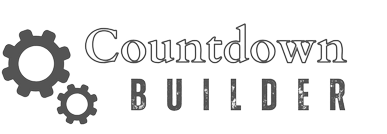
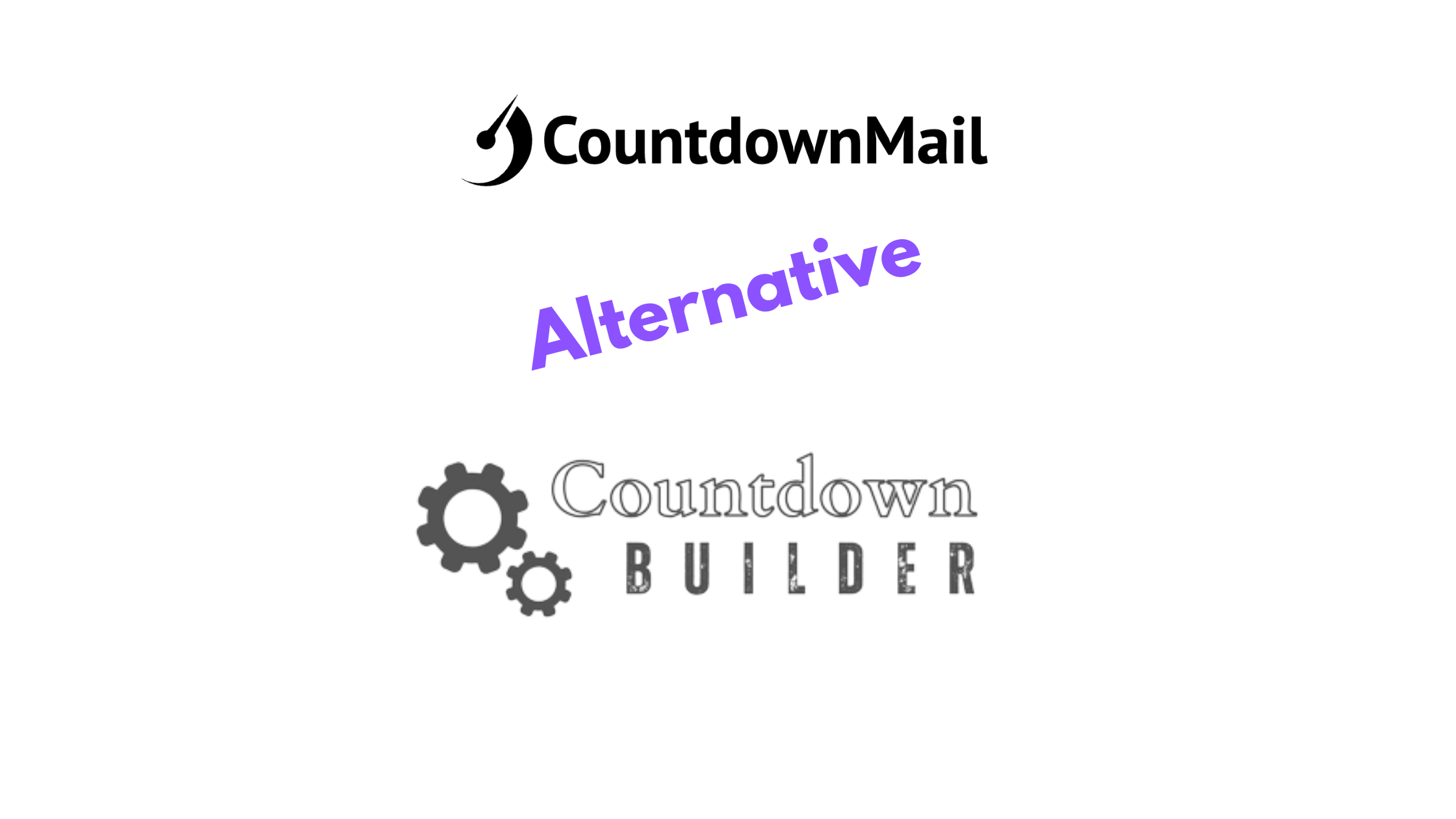
Leave a Reply
You must be logged in to post a comment.