Hey there, email marketers and campaign wizards! If you’ve been using Countdown Builder to supercharge your emails with urgency-driving timers, we’ve got some fantastic news that’ll make your next campaign even more on-brand. Today, we’re thrilled to announce the launch of our Custom Label Feature—a game-changer for personalizing those ticking countdowns to perfection.
Why Custom Labels Matter in Your Email Strategy
In the world of email marketing, every detail counts. Your countdown timers already help create that irresistible FOMO (fear of missing out), boosting clicks and conversions like never before. But what if you could make them speak your language? Whether you’re running a flash sale, a webinar launch, or a limited-time offer, generic labels like “Days,” “Hours,” “Minutes,” and “Seconds” get the job done—but custom labels take it to the next level.
Imagine swapping “Days” for “Until Launch” or “Hours” for “Time Left to Save.” It’s a simple tweak that aligns your timer seamlessly with your campaign’s story, making your emails feel more tailored, engaging, and utterly clickable. And the best part? It’s as easy as flipping a switch in our intuitive builder.
How to Unlock Custom Labels: A Quick 3-Step Guide
Getting started with custom labels couldn’t be simpler—because we know your time is better spent crafting killer campaigns, not wrestling with code. Here’s how to dive in:
- Head to Your Dashboard: Log in to Countdown Builder and hit “Create” (or edit an existing timer). No account yet? Sign up for free—it’s zero hassle.
- Expand Label Options: In the customization panel, scroll down and expand the Label Options section. Spot the shiny new toggle? Switch on “Use Custom Text” to reveal the magic.
- Personalize Away: Boom—input boxes pop up for “Day,” “Hour,” “Minute,” and “Second.” Type in your custom text (keep it short and sweet for optimal display), preview your timer in real-time, and grab that embed code. Copy, paste into your email template (Mailchimp, Constant Contact, you name it), and watch the conversions roll in.
That’s it! No coding, no fuss—just pure, branded brilliance in minutes.
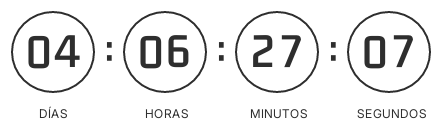

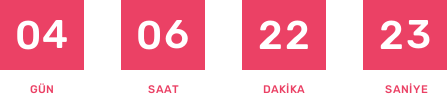

Level Up Your Campaigns Today
This update builds on everything you love about Countdown Builder: our 23+ premade templates, dynamic timers, analytics tracking, and endless customization for colors, fonts, and styles. Now, with custom labels, you’re not just adding urgency—you’re crafting a narrative that resonates.
Ready to test it out? Jump into Countdown Builder now and create your first custom-labeled timer. Have questions or feedback? Drop us a line at hello@countdownbuilder.com—we’re all ears.
There’s never been a better time to make your emails unmissable. What’s your first custom label idea? Share in the comments below!
Happy building,
The Countdown Builder Team
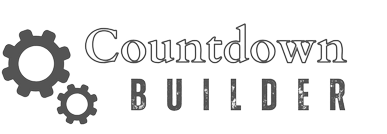
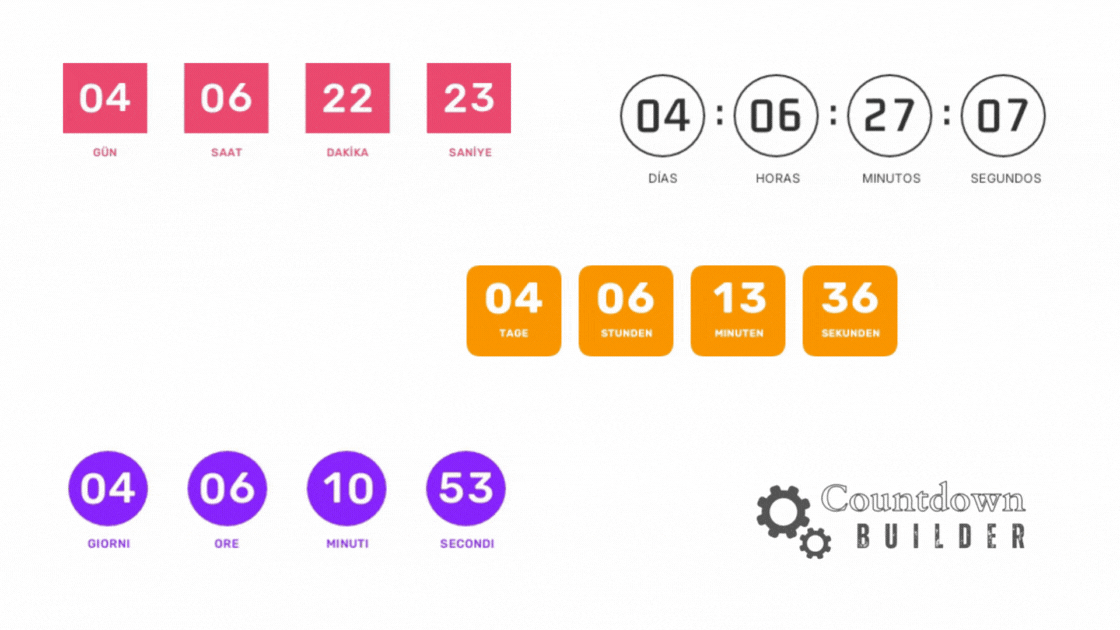
Leave a Reply
You must be logged in to post a comment.