Adding a countdown timer to your email campaigns can boost engagement and create a sense of urgency for your subscribers. With Brevo email marketing, you can easily integrate a countdown timer to enhance your promotional emails. In this guide, we’ll walk you through the simple steps to add a countdown timer using Brevo’s email builder.
Why Use a Countdown Timer in Brevo Email Marketing?
A countdown timer is a powerful tool in Brevo email marketing to drive conversions. It creates urgency, encouraging recipients to act quickly, whether it’s for a limited-time offer, event registration, or product launch. By embedding a timer, you can make your emails more dynamic and visually appealing, ultimately improving your campaign’s effectiveness.
Step-by-Step Guide to Adding a Countdown Timer in Brevo
Follow these steps to seamlessly integrate a countdown timer into your Brevo email marketing campaigns:
Step 1: Create Your Countdown Timer
- Visit Countdown Builder to create a customized countdown timer.
- Customize the timer’s appearance, including colors, fonts, and the end date/time, to match your email campaign’s branding.
- Once satisfied with the design, click the Copy HTML button to copy the timer’s HTML code.
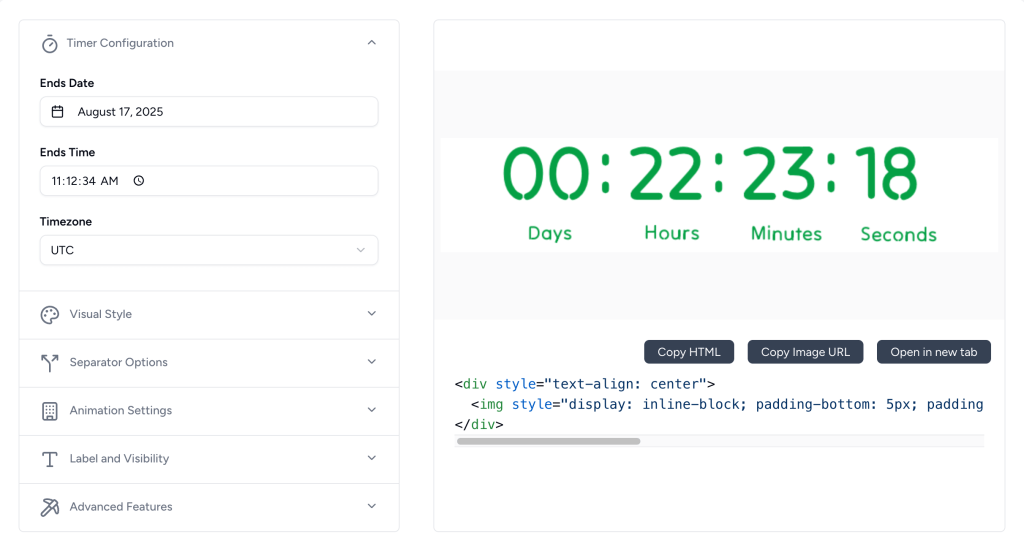
Step 2: Add the Timer to Brevo Email Builder
- Log in to your Brevo account and navigate to the Email Builder to create or edit an email campaign.
- Drag and drop an HTML block into the desired section of your email template.
- Click on the HTML block to open the code editor.
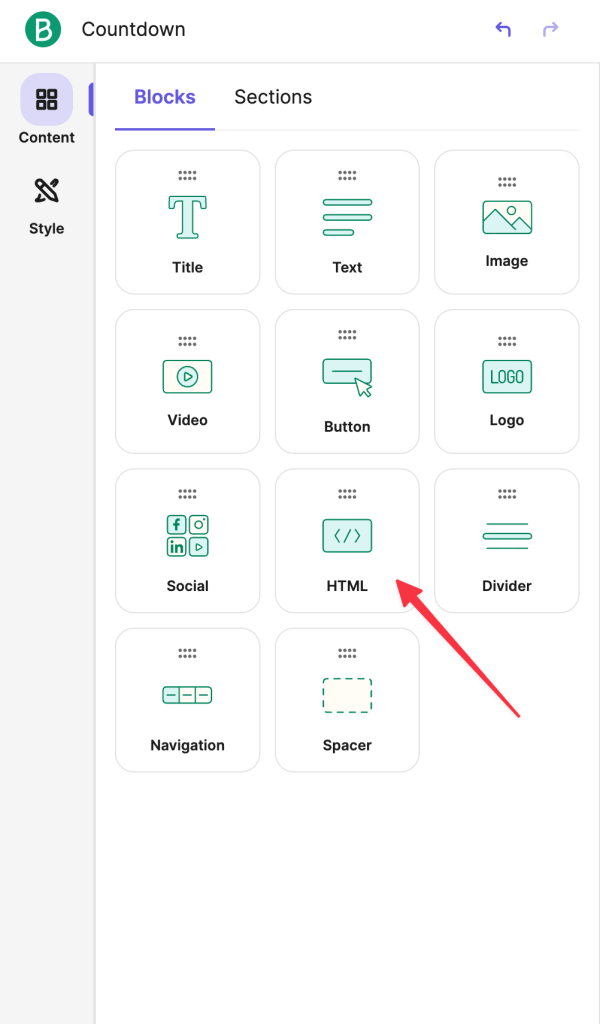
Step 3: Paste the Countdown Timer Code
- In the code editor, paste the HTML code you copied from Countdown Builder.
- Save the changes by clicking OK or Apply in the editor.
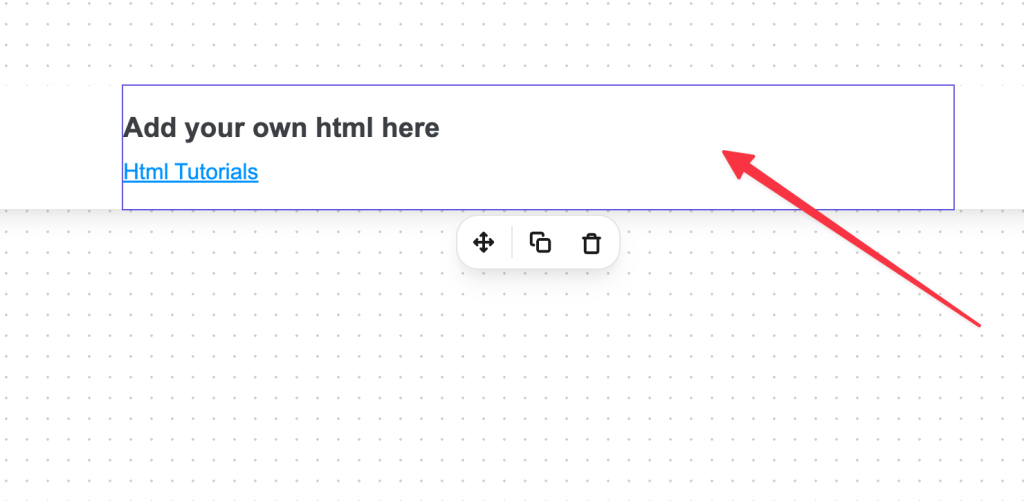
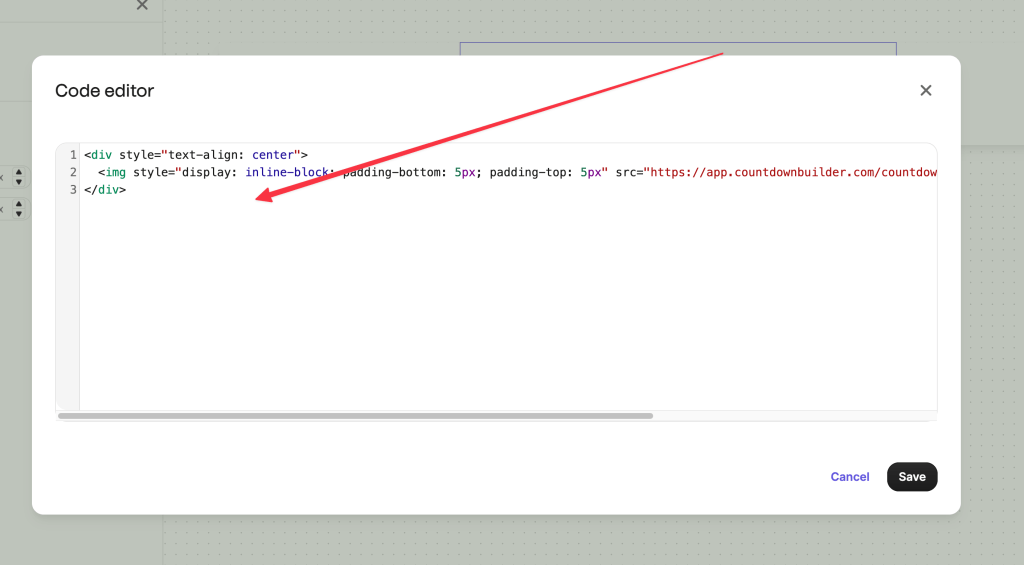
Step 4: Preview and Test
- Preview your email to ensure the countdown timer displays correctly.
- Send a test email to verify that the timer works across different email clients and devices.
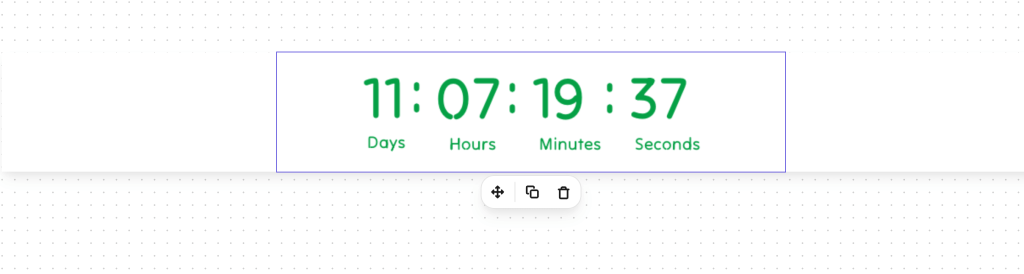
Done! Your Countdown Timer is Live
That’s it! You’ve successfully added a countdown timer to your Brevo email marketing campaign. This simple addition can make your emails stand out and encourage recipients to take action before the timer runs out.
Tips for Using Countdown Timers Effectively
- Leverage New Features: Use CountdownBuilder.com’s animations and multi-language support to create timers that resonate with diverse audiences.
- Align with Campaign Goals: Deploy timers for flash sales, early-bird discounts, or event reminders to maximize urgency.
- Maintain Brand Consistency: Customize the timer’s colors, fonts, and animations to match your brand’s aesthetic for a cohesive look.
- Test Thoroughly: Ensure the timer renders correctly across all devices and email clients, especially with new styling options.
- Combine with Compelling Copy: Pair the timer with persuasive text to amplify the sense of urgency and encourage immediate action.
Why Brevo Email Marketing?
Brevo is a versatile platform for creating engaging email campaigns. With its intuitive email builder and support for custom HTML, adding dynamic elements like countdown timers is a breeze. By leveraging Brevo email marketing, you can create professional, high-converting emails that captivate your audience.
Start using countdown timers in your Brevo email marketing campaigns today to boost engagement and drive results!
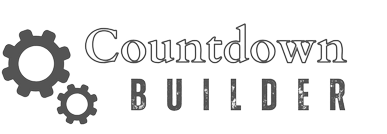
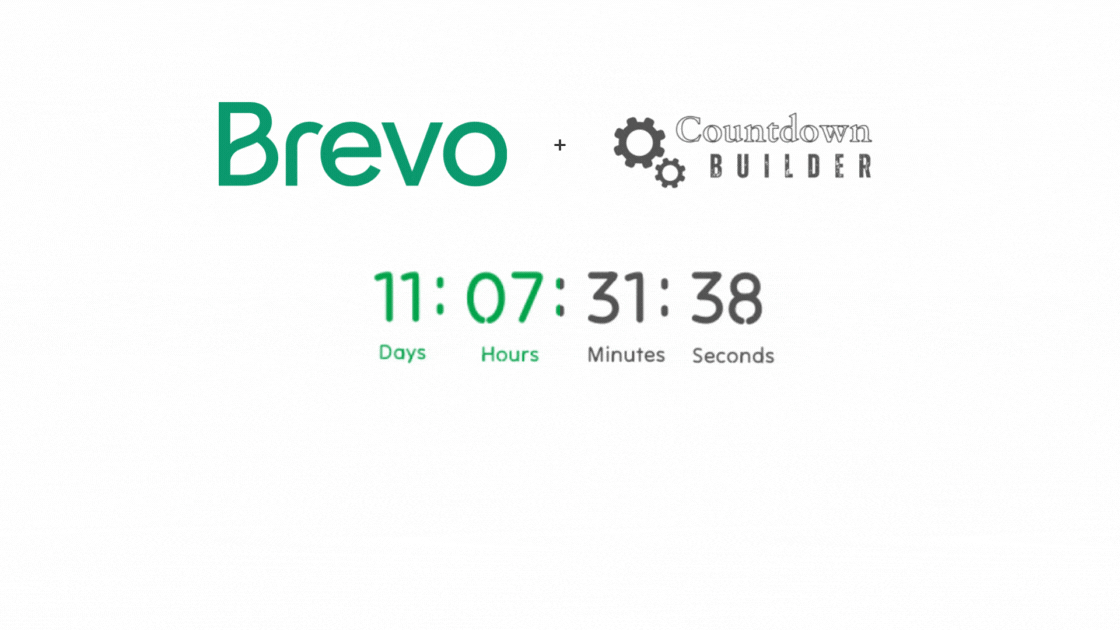
Leave a Reply
You must be logged in to post a comment.